Fitting an object to the screen by:
- changing the camera FoV
- zooming the camera
- repositioning the camera / object
is quite similar once you understand where the formulas came from.
We'll use this neat image (from this SO thread) as it covers all three topics:
0. What do we want to achieve
We want the object (the longer side of either its width or height) to cover the filmHeight - so it fits the screen.
1. Recalculating the FoV
In this case we do know the focalLength (camera distance from the object) and filmHeight (object width or height). We can calculate fov / 2 thanks to our friend trigonometry:
Tan (fov / 2) = (filmHeight / 2) / focalLength
=>
fov = 2 * ATan ((filmHeight / 2)) / focalLength * 180 / PI
<script src="https://aframe.io/releases/1.2.0/aframe.min.js"></script>
<script>
AFRAME.registerComponent("fit", {
init: function() {
const plane = document.querySelector("a-plane")
const distance = this.el.object3D.position.distanceTo(plane.object3D.position)
var height = plane.getAttribute("geometry").height
var newFov = 2 * Math.atan((height / 2) / distance) * (180 / Math.PI); // in degrees
this.el.sceneEl.camera.fov = newFov
}
})
</script>
<a-scene>
<a-plane position="0 1.6 -2" material="src: https://i.imgur.com/wjobVTN.jpg"></a-plane>
<a-camera position="0 1.6 0" fit></a-camera>
</a-scene>
2. Repositioning the object / camera
Same triangle different variables. Now we want to know the focalLength:
Tan (fov / 2) = (filmHeight / 2) / focalLength
=>
focalLength = (filmHeight / 2) / Tan (fov / 2)
<script src="https://aframe.io/releases/1.2.0/aframe.min.js"></script>
<script>
AFRAME.registerComponent("fit", {
init: function() {
const plane = document.querySelector("a-plane")
const height = plane.getAttribute("geometry").height
const fov = this.el.sceneEl.camera.fov * (Math.PI / 180);
const newDistance = Math.abs((height / 2) / Math.tan(fov / 2))
plane.object3D.position.z = -1 * newDistance;
}
})
</script>
<a-scene>
<a-plane position="0 1.6 -2" material="src: https://i.imgur.com/wjobVTN.jpg"></a-plane>
<a-camera position="0 1.6 0" fit></a-camera>
</a-scene>
3. Zooming the camera
If we know what distance should the camera be from the object for it to fill the screen - we know what is the relation between the current distance, and the new one:
zoom = currentDistance / necessaryDistance
<script src="https://aframe.io/releases/1.2.0/aframe.min.js"></script>
<script>
AFRAME.registerComponent("fit", {
init: function() {
const plane = document.querySelector("a-plane");
const distance = this.el.object3D.position.distanceTo(plane.object3D.position);
const height = plane.getAttribute("geometry").height;
const fov = this.el.sceneEl.camera.fov * (Math.PI / 180);
const newDistance = Math.abs((height / 2) / Math.tan(fov / 2));
this.el.sceneEl.camera.zoom = distance / newDistance;
}
})
</script>
<a-scene>
<a-plane position="0 1.6 -2" material="src: https://i.imgur.com/wjobVTN.jpg"></a-plane>
<a-camera position="0 1.6 0" fit></a-camera>
</a-scene>