I am working on the export, to improve the performance so I'm exporting repeater data to excel.
This is my repeater aspx
<asp:Repeater runat="server" ID="rpEmployee" DataSourceID="dsEmployee" OnItemDataBound="rpemployee_ItemDataBound">
<HeaderTemplate>
<table id="EmployeeTbl" class="display">
<thead>
<tr>
<th><input type="checkbox" onclick="SelectAll(this)" /></th>
<th align="left">Name</th>
<th>Origin Ctry</th>
<th>Passport No</th>
<th>Passport Expired On</th>
<th>Permit Expired On</th>
<th align="left">Operating Centre</th>
<th align="left">Kdn File</th>
<th>Submission Batch</th>
<th>Submitted To MyEG On</th>
<th>Status</th>
<th>Last Updated On</th>
<th>Payment Ref</th>
</tr>
</thead>
<tbody>
</HeaderTemplate>
<ItemTemplate>
<tr>
<td class="cmd">
<asp:CheckBox runat="server" ID="chkSelect" />
<asp:HiddenField runat="server" ID="EmployeeId" Value='<%#Eval("EmployeeId") %>' />
<asp:HiddenField runat="server" ID="PPBatchEmployeeId" Value='<%#Eval("PPBatchEmployeeId") %>' />
</td>
<td><a href='../workers/FWBiodata.aspx?Id=<%#Eval("EmpRowGuid") %>'><%#Eval("EmployeeName")%> <span style="color: red"><%#(bool)(Eval("Employee.SLTag"))?"(SL)":"" %></span></a></td>
<td class="cmd"><%#Eval("OriginCtry")%></td>
<td class="cmd"><%#Eval("PassportNo")%></td>
<td class="cmd"><%#AppLib.Format.Date(Eval("PassportExpireOn"))%></td>
<td class="cmd"><%#AppLib.Format.Date(Eval("PermitExpireOn"))%></td>
<td><%#Eval("OCName")%></td>
<td><%#Eval("KdnFileNo") %></td>
<td class="cmd"><%#Eval("PPDeliveryBatchId.ReferenceNo")%></td>
<td class="cmd"><%#AppLib.Format.AppDateTime(Eval("SubmitToMyEGOn"))%></td>
<td class="cmd"><%#Eval("PPStatus.Status") %></td>
<td class="cmd"><%#AppLib.Format.AppDateTime(Eval("LastUpdatedOn"))%></td>
<td><asp:Label ID="lblPymtReferenceNo" runat="server" Text="" /></td>
</tr>
</ItemTemplate>
<FooterTemplate>
</tbody>
</table>
</FooterTemplate>
</asp:Repeater>
here is my code behind.
protected void btnDownload_Click(object sender, EventArgs e)
{
DataTable dt = new DataTable();
foreach (RepeaterItem i in rpEmployee.Items)
{
HiddenField EmployeeId = (HiddenField)i.FindControl("EmployeeId");
EmployeeId.Visible = false;
HiddenField PPBatchEmployeeId = (HiddenField)i.FindControl("PPBatchEmployeeId");
PPBatchEmployeeId.Visible = false;
CheckBox chkitem = (CheckBox)i.FindControl("chkSelect");
chkitem.Visible = false;
}
Response.Clear();
Response.Buffer = true;
Response.AddHeader("content-disposition", "attachment;filename=RepeaterExport.xls");
//Response.Charset = "UTF-8";
Response.Cache.SetCacheability(HttpCacheability.NoCache);
Response.ContentType = "application/vnd.ms-excel";
StringWriter sw = new StringWriter();
HtmlTextWriter hw = new HtmlTextWriter(sw);
rpEmployee.RenderControl(hw);
Response.Output.Write(sw.ToString());
Response.Flush();
Response.End();
}
Everything seems ok, but when I open the excel. it shows this  after I clicked Yes, then it works. When I pass to my friend's laptop and try open it, it have another error
after I clicked Yes, then it works. When I pass to my friend's laptop and try open it, it have another error
I have no idea why. Anyone can help me?