I'm not a good programmer and I have to be honest in this case I can't find a comfortable solution.
I have a text file derived from the subtitles of a video and I would like to create a more convenient text file. I insert a gif here to show what I would like to do.
I created a macro with word office VB but it doesn't satisfy me.
Would you have any suggestions about it?
Simple Macro Word Office
Sub Macro1()
'
' Macro1 Macro
'
'
Selection.TypeBackspace
Selection.TypeBackspace
Selection.TypeText Text:=" "
End Sub
Simple text in:
a casa il curare la persona a casa
limita anche e razionalizza i costi
della sanità è il paziente e il nostro
familiare che ripeto come dicevo prima è
limitato nel suo corpo e del riciclo in
tutto l'amore di questo mondo quindi
questo è un qualcosa che noi perché per
noi deve diventare come dicevo prima un
obbligo uno stato non deve essere un
qualcosa che dobbiamo fare e siamo
obbligati a farlo chi è già sfortunato
ripeto da chi sicuramente non lo è deve
essere aiutato il tutti quanti modi
necessita per questo o per questa
problematica voi un'idea ce l'avete
Simple text out:
a casa il curare la persona a casa limita anche e razionalizza i costi della sanità è il paziente e il nostro familiare che ripeto come dicevo prima è limitato nel suo corpo e del riciclo in tutto l'amore di questo mondo quindi questo è un qualcosa che noi perché per noi deve diventare come dicevo prima un obbligo uno stato non deve essere un qualcosa che dobbiamo fare e siamo obbligati a farlo chi è già sfortunato ripeto da chi sicuramente non lo è deve essere aiutato il tutti quanti modi necessita per questo o per questa problematica voi un'idea ce l'avete