My code was been working smoothly,but after adding react form validation ,it shows the following on browser while building the project.
**Index.html file**
<!doctype html>
<html lang="en">
<head>
<meta charset="utf-8">
<title>Angular Routing</title>
<base href="/">
<meta name="viewport" content="width=device-width, initial-scale=1">
<link rel="icon" type="image/x-icon" href="favicon.ico">
</head>
<body>
<app-root></app-root>
</body>
</html>
I am sure that there is no errors with my code.But,I don't know how to solve it.Is there anyone who can help me figure my issue and solve it?