I am importing data with ImportJSON from Yahoo Finance of different stocks. It is the first table at the top, that's showing some data about different parameters.
The problem is that due to some paths have several rows of data, the table has many rows.
I want to have a unique row taking the first value of each column, like in the middle's table. I can't use several ImportJSON due to Url Fetch Calls limits because it will be done with several stocks.
I don't know how to start. I would be glad if someone can resolve it.
I need to resolve with one formula or with some code both ImportJSON() and the way to get the final result, without any helpers cells.
The bottom table is the result I want to have after the formula / script is done.
Watch out not all stocks have the same amount of rows.
I've left you the spreadsheet.
Thanks in advance.