I have tried to remove the comma in the price column by the following code:
property2 %>%
select(Price) %>%
str_remove_all(",")
but it turns out to return something like this:
\" \"525000\" \"300000\" \"490000\" \"4100000\" \"750000\" \"2130000\" \"585000\" \"2480000\" \"710000\" \"565000\" \"1400000\" \"880000\" \"3500000\" \"1230000\" \"3150000\" \"499000\" \"480000\" \"475000\" \"2700000\" \"6500000\" \"5100000\" \"5000000\" \"5500000\" \"480000\" \"540000\")"
Warning message:
In stri_replace_all_regex(string, pattern, fix_replacement(replacement), :
argument is not an atomic vector; coercing
the data information
Location Price Rooms add_rooms Bathrooms `Car Parks`
<chr> <chr> <chr> <chr> <dbl> <dbl>
1 KLCC 1,25~ 2 1 3 2
2 Damansa~ 6,80~ 6 NA 7 NA
3 Dutamas 1,03~ 3 NA 4 2
4 Cheras NA NA NA NA NA
5 Bukit J~ 900,~ 4 1 3 2
6 Taman T~ 5,35~ 4 2 5 4
7 Seputeh NA NA NA NA NA
8 Taman T~ 2,60~ 5 NA 4 4
9 Taman T~ 1,95~ 4 1 4 3
10 Sri Pet~ 385,~ 3 NA 2 1