So, this is my first time diving into ASP.NET. I've programmed in C# before (Unity), but I've never made a ASP.NET app. The problem is, I can't seem to get SSL to work! When I create a new project using these steps, I get the following error:
However, it works perfectly fine when I go to Properties > Debug and uncheck "Enable SSL". I've also tried using Microsoft Edge, but it gives the same error. Here is what I have tried to fix this:
- Disable my antivirus software (Kaspersky) and restart Chrome
- Restart my computer
- Delete the
applicationhost.configfile in the.vsfolder (source) - Delete the
.vsfolder and run a command (more info here) - Run VS Studio as Administrator
- Delete a domain security policy in Chrome (more info here)
- Do
netsh http show iplisten- nothing was listed (source) - Repair IIS (Control Panel > Programs & Features > Select IIS > Repair)
- Check if the port # was in the correct range (source)
- Make sure there is only one certificate for
localhost(source) - Follow the steps here
- Uninstall and re-install IIS
- LITERALLY UNINSTALL AND REINSTALL ASP.NET
- Run in incognito mode (Chrome)
As you can see, I've tried everything that has come to my mind. Could somebody please explain why this is happening? To re-iterate, this happens when I don't change any of the default code you get by following these steps, so it can't be a timeout or something.
I'm using IIS Express 10.0 (iisexpress_amd64_en-US.msi from here) with .NET Core 5.0 and Visual Studio 19. As of now, everything is up to date.
I really, really hope you guys can help me with this!!! I would want to use https (because, ofc, its more secure than http).
EDIT: I have tried using Firefox, and who would've guessed? It's the same error. (PR_CONNECT_RESET_ERROR)