I would like to get the frame size of my image, to use for some calculations in a drag gesture recognizer (basically normalize the touch coordinates of the drag).
I have tried to use GeometryReader but it expands to fill the whole height and thus the reported height is not correct.
How can I fix this behavior? Is there any other way of getting the view size of the image?
struct ContentView: View {
var body: some View {
ZStack(alignment: .center) {
GeometryReader { reader in
Image(uiImage: UIImage(named: "test")!)
.resizable()
.aspectRatio(contentMode: .fit)
.shadow(radius: 5)
//.gesture(dragGesture(forSize: reader.size))
}
.background(Color.red)
}
}
}