I have a page where I can't click on a button with selenium the html look like this before clicking into button:
And that's how is look like after pressing the button:
Is have a way to insert that values into the html tag to get visibility of the element I want in the case button.I try with WebDriverWait and ActionChains but no success.
I execute the javascript code:
driver.execute_script('document.getElementsByTagName("html")[0].setAttribute("data-whatelement", "button")')
driver.execute_script('document.getElementsByTagName("html")[0].setAttribute("data-whatclasses", "Button__StyledButton-iESSlv,dJJJCD Button-dtUzzq kHUYTy")')
And still the button element is not visible.How can I get the element try with EC wait and action chain.Is it timeout exception.Any advice.