The following is my code for plotting a stacked bar plot,
netflix %>%
filter(release_year %in% c(2000:2020)) %>%
transform(release_year = as.character(release_year)) %>%
ggplot(aes(x = release_year, fill = type)) +
geom_bar(position = "dodge") +
coord_flip()
please how can I reorder the above-plotted graph according to the number of movies released each year?
The data is sourced from kaggle https://www.kaggle.com/shivamb/netflix-shows