There's a documentation section describing the problem: JCenter deprecation and end of service. You can find the link by expanding the inspection description (Ctrl+F1). The documentation states:
JFrog, the company that maintains the JCenter artifact repository used by many Android projects,
recently announced the deprecation and upcoming retirement of JCenter. According to the announcement,
JCenter will allow downloads of existing artifacts until February 1, 2022.
Developers who publish artifacts on JCenter should start migrating their packages to a new host, such
as Maven Central.
In the near future, we will provide additional information about migrating Android projects away from
JCenter on this page.
The expanded inspection description (as well as the documentation above) suggests to replace jcenter() by mavenCentral(). Acually JCenter is a superset of Maven Central, but such a replacement won't resolve the problem until all JCenter artifacts your project uses will be moved to Maven Central.
I think the optimal solution would be to wait until the libraries you're using are moved from jcenter() and try to replace it with mavenCentral(). If some artifacts are still missing, take a look at the documentation, may be they are moved into another repository and you should add it to the repositories list as well.
repositories {
google()
// jcenter() // <- removed
mavenCentral() // <- added
}
If you're a library author you should migrate to another repo, probably it would be Maven Central. Note that according to the JCenter deprecation announcement new submissions are allowed only until March 31st 2021.
A few related resources: