I'm still a beginner in advanced CSS subjects. I need to create an effect between logos that I believe should be done with CSS Transition.
It is even difficult to explain with words, below is a .gif that shows what I need to do.
As you can see, the logos unmont and mount again. I have no idea how to create this effect, can you tell me how to do it? Whether it is just with CSS or a library is needed. Every help is welcome.
I created a project that contains some images in .svg format, but I don't know how to create this effect. I put into codesandbox
import Agtech from "./assets/images/agtech.svg";
import Embarcaai from "./assets/images/embarcaai.svg";
import Geoapis from "./assets/images/geoapis.svg";
import Kpmg from "./assets/images/kpmg.svg";
import Nuvemshop from "./assets/images/nuvemshop.svg";
import Paypal from "./assets/images/paypal.svg";
export const images = [
{
id: 1,
url: Paypal
},
{
id: 2,
url: Kpmg
},
{
id: 3,
url: Agtech
},
{
id: 4,
url: Embarcaai
},
{
id: 5,
url: Nuvemshop
},
{
id: 6,
url: Geoapis
}
];
import "./styles.css";
import { images } from "./App.utils";
export default function App() {
return (
<div className="App">
<div className="content">
{images.map((image, i) => (
<div key={`image_${i}`} className="image">
<img src={image.url} alt="" />
</div>
))}
</div>
</div>
);
}