i am new and i was trying to learn c++, so i open my visual studio 2019, then create a new console application and click the run button.
This is the autogenerated code:
#include <iostream>
int main()
{
std::cout << "Hello World!\n";
}
any idea?