I have created a chrome geolocation extension. Why does it give location coordinates without ever asking the user for permission, not even on first install ?:S
Asked
Active
Viewed 1,526 times
1
Ellie Kesselman
- 899
- 1
- 17
- 34
user782400
- 1,617
- 7
- 30
- 51
-
Have you installed it from your own folder? Or have you installed the *.crx file? – ComFreek Jul 10 '11 at 10:49
-
I have installed it from my own folder. – user782400 Jul 10 '11 at 11:19
1 Answers
3
When you install the extension you grant it permission to access various things. If it's one you've developed, then it will assume that you've granted it permission. Users will get a box like this, with whatever APIs you've used:
Rich Bradshaw
- 71,795
- 44
- 182
- 241
-
so, shouldn't it display a notification asking for permission(whenever ur click on the extension icon) whether u want to allow the extension to track down your location ? – user782400 Jul 10 '11 at 12:01
-
yea..well, I uninstalled chrome and installed it again and tried it but it still works without any permission notification. P.S. I haven't install the extension through .crx file. It's local. – user782400 Jul 10 '11 at 20:37
-
This is unsettling, as the notification (on first install) usually informs the user about what info will be used. I don't recall if geolocation is explicitly mentioned. Chrome browser "Under the hood" lets you check what apps (or maybe websites) you've given permission (on an exception basis) to access your location, assuming that you set "no access to location" as default. I wonder how, or IF it interacts with Chrome extensions. EDIT Here's more info about "Under the Hood" and location http://stackoverflow.com/questions/6181379/w3c-geolocation-api-not-working-in-chrome/6181566#6181566 – Ellie Kesselman Jul 10 '11 at 22:13
-
Is it because I'm not actually installing it using a .crx file but I am just loading the folder from my desktop. But even If I load, I am supposed to get a notification permission of the following type which is currently not being asked : http://tinyurl.com/6k7jd6a – user782400 Jul 11 '11 at 06:24