As I know it's impossible. details view shows data depended on file type, not folder settings. you can get more info about desktop.ini
So what can we do using the file desktop.ini?
Sadly, in Windows, folders are folders while in unix, folders are files so metatags cannot be added to them in Windows....
The reason desktop.ini works is because that file is used to keep a folders layout view and its parameters. Since it is a relation to the folder, you can add anything to it and it will be information about the folder.
For example I created test folder and put in it desktop.ini:
[.ShellClassInfo]
IconResource=C:\Windows\system32\SHELL32.dll,15
[ViewState]
Mode=
Vid=
FolderType=Generic
[{F29F85E0-4FF9-1068-AB91-08002B27B3D9}]
Prop2 = 31,My folder
Prop3 = 31,secret
Prop4 = 31,John Doe
Prop5 = 31,how it works
Prop6 = 31,this is comment
where:
Prop2 = 31,Title
Prop3 = 31,Subject
Prop4 = 31,Author
Prop5 = 31,Keywords(Tags)
Prop6 = 31,Comment
more info
When i go to a higher level i can see these properties:
But some solution exist
I think this is close to what you want, but not completely because for all folders.
How to Customize the Details Pane in Windows 10
result:
I think it's impossible to set columns in folder automatically because it does deep in Windows:
The code and settings that remembered individual folder window size and position are gone (along with the ability to set an arbitrary icon order as opposed to sorting on a property). I think this disappeared in the transition from XP to Vista.
However, your view mode (Details, List, Icons, etc.), column choices, and sort order should be remembered for individual folders. If they aren't, it's possible you've reached the limit (5000) for saved views. To check, copy & paste the following command into a PowerShell window:
((gp 'HKCU:\Software\Classes\Local Settings\Software\Microsoft\Windows\Shell\BagMRU').NodeSlots).count
when you add some setting for the forder this number will increase (i checked it)
This is path in RegEdit:
HKCU:\Software\Classes\Local Settings\Software\Microsoft\Windows\Shell\BagMRU
and
HKCU:\Software\Classes\Local Settings\Software\Microsoft\Windows\Shell\Bags
And when I created new folder and add Attributes column in it, I saw in RegEdit this:
As you can see, no paths, no names
But
there is also a software solution
Explorer column interaction (get/set: which appear, width, ascending/descending order)
The End