I'm attempting to code and run a python program in VSCode. I have Python 3.8.1 with vitrual env. When I click the green "play" button to "Run Python File in Terminal", the command invoked in the terminal starts with an "&" symbol, like this:
(virtual) ...tg-test> & "c:\Users\...\python.exe" "c:\Users\...\MyProgram.py"
When I try to remove the & it already flags a problem by turning the prompt sign ">" to red.
What is this symbol for and how can I run my code in the terminal by just calling python.exe myfile.py?
Thanks!