I want to create an desktop application in python, so I started using the eel library to easily design a nice looking GUI application using html, css & javascript.
I have the following code in which I have imported the eel module and started the application with web/templates/index.html file to display as the main page & I have created a variable name which I want to use in the template and display it's value :
main.py
import eel
import pyautogui
name = 'Ajay'
eel.init('web')
eel.start(
'templates/index.html',
size=pyautogui.size(),
jinja_templates='web/templates'
)
project's directory tree
FirstProj
- main.py
- web/
- templates/
- index.html
index.html
<html>
<head>
<script type="text/javascript" src="/eel.js"></script>
</head>
<body>
<h1> Hello {{name}}! </h1>
</body>
</html>
I found out that using the jinja2_template method of eel.btl I can fill the values context values into the template. but how to render it? I tried the following but it didn't work :
import eel, pyautogui
context = { 'name': 'Ajay' }
temp = eel.btl.jinja2_template('web/templates/index.html', context)
eel.init()
eel.start(temp, size=pyautogui.size(), jinja_templates='web/templates')
It showed me the following error page :
Any help will be appreciated. Thanks in advance!