Below is a service in my docker compose.
minio:
image: minio/minio:edge
environment:
MINIO_ACCESS_KEY: minio123
MINIO_SECRET_KEY: minio123
volumes:
- datastore:/data
ports:
- 9000:9000
networks:
- devnetwork
command: server /data
i tried multiple commands like the following:
mc policy set public myminio/mybucket
always get the below error when i try access an image in my bucket
<?xml version="1.0" encoding="UTF-8"?>
<Error>
<Code>AccessDenied</Code>
<Message>Access Denied.</Message>
<Key>images/281c1458-41cd-4e1e-b6d5-b7243b9ac650.jpg</Key>
<BucketName>mybucket</BucketName>
<Resource>/mybucket/images/281c1458-41cd-4e1e-b6d5-b7243b9ac650.jpg</Resource>
<RequestId>1667FAC6085F2E6C</RequestId>
<HostId>9159f2da-4de3-4300-91fe-d59a41d883c4</HostId>
</Error>