Pic shows the row number order
I am trying to add a variable to my data set that represents the row number; however every code I've found adds them in order as the rows are currently (1,2,3,4,5), rather than in the order the View option shows (129, 98, 21, 09). I need the order shown in the View option, as I am trying to merge with a another data set, and need the correct ("original row number").
I cannot add row numbers before making changes to the data set as the function doesn't work when I add the ID number.
Alternatively, being able to sort the data by row number would also help, but I don't know how to do that either (clicking on the arrow above the row number does nothing).
A bit of context
I am classifying network nodes in R. I made a matrix from the networks nodes and edges (using nodes2vec), and have to merge this matrix with nodes labels data set (this data set contains one variable which shows if nodes are positive or negative). The picture above shows the created matrix, and the original row numbers from the network data set are no longer in the original order. I need to add a variable to the matrix, that I converted to a data frame using:
netdf1 <- as.data.frame(network.node2vec)
that represents the original row number
what I tried
netdf1 <- netdf1 %>% mutate(id = row_number())
This just adds the row number as the rows are currently ordered so 1,2,3,4...
WHAT WORKED IN THE END == CORRECT ANSWER
db$ID <- rownames(db)