I looked at this question, but it didn't work for me.
Here is a picture of the situation:
I want to replace the text "Select subscription plan" with "All plans comes with a 7-day free trial." And I almost accomplished this using the following CSS:
.discourse-subscriptions-section-columns .section-column div > p:after {
content: "All plans come with a 7-day free trial!"; }
But then original text still remains, and if I use
.discourse-subscriptions-section-columns .section-column div > p {
visibility: hidden; }
then EVERYTHING disappears, not just the "Select subscription plan" part. Hence, I am not sure what to do to get this to work...