You can combinedly use TEXTJOIN() and FILTERXML() like below.
=AVERAGE(FILTERXML("<t><s>"&TEXTJOIN("</s><s>",TRUE,B2:J2)&"</s></t>","//s[position()>" & COUNTA(B2:J2)-3 &"]"))

- Here
"<t><s>"&TEXTJOIN("</s><s>",TRUE,B2:J2)&"</s></t>" will construct a valid XML string.
XPATH parameter "//s[position()>" & COUNTA(B2:J2)-3 &"]" will return last 3 nodes to calculate Average by AVERAGE() function.COUNTA(B2:J2)-3 will detect how many nodes have before last 3 nodes so that we can return rest of nodes means always last 3 nodes by FILTERXML() formula.
More about FILTERXML() here by JvdV Extract substring(s) from string using FILTERXML
Edit: For google sheet you can use below formula.
=AVERAGE(FILTER(B2:J2,(COLUMN(B2:J2)-Column(A2))>IF(COUNTA(B2:J2)<=3,0,COUNTA(B2:J2)-3)))

"&TEXTJOIN("",,B2:J2)&"