I am building an Android & iOS App that has a video player, I am using one video hosting site(Wistia) for my videos. All videos are domain restricted, which means those will be played on a listed domain. The videos are getting properly played inside the web app(As we have allowed the video to be played for that domain) but I am not able to play those in my Android/iOS app.
Note: When I remove domain restriction from the video, then I am able to play the video in my app.
Can someone help me to find the domain of my Android app? Where should I define it in the code?
Below is the Wistia embedded code:
<script src="https://fast.wistia.com/embed/medias/j4q2kxdfd4.jsonp" async></script><script src="https://fast.wistia.com/assets/external/E-v1.js" async></script><span class="wistia_embed wistia_async_j4q2kxdfd4 popover=true popoverAnimateThumbnail=true" style="display:inline-block;height:84px;position:relative;width:150px"> </span>Thank you.