I want to have responsive layout with different column heights. Namely I want to have two columns, first containing 2 components, second containing a single component. When the screen size is big (For example Npx) the columns should be displayed as two separate columns. When the screen is small (For example smaller than Npx) then they should be displayed as a single column like this: 
I've done this by using flex-box columns, by specifying the wrap columns with order and specifying the parent height in pixels but I don't want to specify the height in pixels, I want it to be general enough to contain components of any size.
Any ideas how to do that?