I Build a WebApp and I am stuck on a Problem.
Images are not showing in Production (DEBUG = False)
settings.py
MEDIA_ROOT= '/home/new/gitrepo/main/media'
MEDIA_URL = '/media/'
STATIC_URL = '/static/'
STATIC_ROOT = '/home/new/gitrepo/static/'
What have i tried
I tried python manage.py collecstatic BUT images are still not showing in the Website.
I found many answers on this Topic like THIS. BUT it didn't worked for me.
I don't know what i am doing wrong.
Any help would be appreciated.
Thank You in Advance.