In Gitlab CI it is possible to include one or many files in a .gitlab-ci.yml file.
It is even possible to nest these includes.
See https://docs.gitlab.com/ee/ci/yaml/includes.html#using-nested-includes.
How can I see the resulting CI file all at once?
Right now, when I debug a CI cycle, I open every single include file and combine the resulting file structure by myself. There has to be a better way.
Example
Content of https://company.com/autodevops-template.yml:
variables:
POSTGRES_USER: user
POSTGRES_PASSWORD: testing_password
POSTGRES_DB: $CI_ENVIRONMENT_SLUG
production:
stage: production
script:
- install_dependencies
- deploy
environment:
name: production
url: https://$CI_PROJECT_PATH_SLUG.$KUBE_INGRESS_BASE_DOMAIN
only:
- master
Content of .gitlab-ci.yml:
include: 'https://company.com/autodevops-template.yml'
image: alpine:latest
variables:
POSTGRES_USER: root
POSTGRES_PASSWORD: secure_password
stages:
- build
- test
- production
production:
environment:
url: https://example.com
This should result in the following file structure:
image: alpine:latest
variables:
POSTGRES_USER: root
POSTGRES_PASSWORD: secure_password
POSTGRES_DB: $CI_ENVIRONMENT_SLUG
stages:
- build
- test
- production
production:
stage: production
script:
- install_dependencies
- deploy
environment:
name: production
url: https://example.com
only:
- master
→ How can I see this output somewhere?
Environment
- Self-Hosted GitLab 13.9.1