I'm looking for a specific script do move or replace some specific value's in difference cells.
I show your a example, maybe it's more clear.
I have a lot of this cells:
moving barn 1990/01
rebuild house 1990/212
moving house 1992/23 * changing
rebuild 54 barn 92/12Like this as result.
1990/01
1990/212
1992/23
92/12Now I want to move the year/number to another cell. Or recplace the value with only the year/number. But the year/number is not always on the end of the cell. And the year/number, number is not always 2 digits.
I'm looking for some script that can find the following things: (x = number) xxxx/xx xxxx/xxx
And that moved to another cell.
Hopefully do you understand what I mean and can you help me with this problem.