I can't figure out why I get this error when I try to add a Venue object and call SaveChanges(). The only difference in the model with Venue objects is they are 1 to 1..0 relation with City.
City city = ProcessCityCache(ev, country, db); // After this call, 'city' is already persisted.
venue = new Venue {
TicketMasterURL = ev.VenueSeoLink,
Name = Capitalize(ev.VenueName),
City = city
};
db.Venues.AddObject(venue);
db.SaveChanges(); // Exception thrown here.
Any insight would be greatly appreciated!
(Open the image in its own tab/window to see full size)