I've created a new Silverlight 3 from template and started a debugging session. However, when I looked to the modules window I saw the following:
The path to my Silverlight3Application.dll was lacking (even though the pdb was found just fine). I made sure that it isn't just a UI issue, indeed I could delete the Silverlight3Application.dll file that was located next to the PDB just fine without any issues.
Questions:
- Where is my DLL actually loaded from UPDATE in runtime?
- Why isn't it loaded from the expected location?
- Is it possible to make it load from the location next to the PDB file, where I actually expected it to load from?
Update 1
What I really need is to find out the location of my Silverlight3Application.dll in runtime, using Reflection, for example.
However, just as the modules window hides the real location, so does reflection:
- Assembly: {Silverlight3Application, Version=1.0.0.0, Culture=neutral, PublicKeyToken=null} System.Reflection.Assembly {System.Reflection.RuntimeAssembly}
- FullName: "Silverlight3Application, Version=1.0.0.0, Culture=neutral, publicKeyToken=null" string
- ImageRuntimeVersion: "v2.0.50727" string
- IsDynamic: false bool
- Location: "" string
I've tried located this assembly manually using Prcocess Explorer and its location seemed rather random:
C:\Users\Vitaly\AppData\Local\assembly\dl3\G1KDTYO5.XJ3\6GQ19BER.4OW\5e5cbf28\50366acf_1a3ecc01\Silverlight3Application.dll
Anyone knows how I can find the location of the assembly in runtime? If nothing else works, using external tools is an option, however, I must be able to execute the tool from code. I'll be happy to hear ideas.
Thanks!