I'd like to push my image to Docker Hub. Task seems to be simple, yet I lost with details.
- task: Docker@2
displayName: Push image
inputs:
containerRegistry: |
$(dockerHub)
repository: username/repo
command: push
tags: latest
What should be the value of $(dockerHub) variable and how to construct it? These instructions seem to explain it, but I don't get it.