Trying to build angular11 app in a system behind proxy. When running "ng build --prod" I get this error:
Inlining of fonts failed. An error has occurred while retrieving https://fonts.googleapis.com/css?family=Roboto:300,400,500&display=swap over the internet. getaddrinfo ENOTFOUND fonts.googleapis.com
Some posts said to disable it, directing to this angular doc URL for more info, but I can't get that to work. If I edit angular.json "optimization" parameter to below, I get a Schema validation failed...Data path .optimization should be boolean error:
"optimization": {
"scripts": true,
"styles": {
"minify": true,
"inlineCritical": true
},
"fonts": false
}
If I follow this post (search for "AUTOMATIC FONT INLINING") and add below in package.json, it doesn't seem to have any effect:
"optimization": {
"scripts": true,
"styles": false,
"fonts": false
}