I have a file with multiple worksheet as per image 1 below
I need to copy all the sheets with sheet name in another workbook but after the 1st sheet as per Image 2 and then run macros on that filese
I cannot use basic as below as new tabs will be added every month to 1st worksheet. Hence please advise
Windows("Master Data with Doc number.xlsx").Activate
Sheets("00689").Select
Cells.Select
Application.CutCopyMode = False
Selection.Copy
Windows("Master Data Template.xlsm").Activate
Sheets("00689").Select
Cells.Select
ActiveSheet.Paste