What am I trying to do?
I am using the rich library to print words out in different colours.
I have come up with the following program to do so:
from rich import print as rprint
rprint('[[green]1[/green]] Create new password')
print('[2] See existing passwords')
print('[3] Exit')
Output:
My Problem
As you can see on the image above, the square brackets which surround 1 are a brighter in color compared to the ones beneath it 2 & 3. Is there a way to make the square brackets all the same color (grey) instead of a white?
Thanks in advance.
Note:
I am aware that this does not hinder how the program works but I like things to be aesthetically pleasing and this is really bugging me for some reason.
Also, I was just testing how I could go about changing colours using rich, but I'm open to suggestions on other ways do this.