In project i am using kotlin dsl, jetpack compose, com.android.tools.build:gradle:7.0.0-alpha08, many modules and i am continuously getting this error.
Zip file 'E:\project_name\module_name\build\intermediates\compile_library_classes_jar\debug\classes.jar' already contains entry 'META-INF/module_name_debug.kotlin_module', cannot overwrite
Any combinations of exclude/pickFirst/merge
packagingOptions {
exclude/pickFirst/merge("META-INF/module_name_debug.kotlin_module")
}
just doesnt work.
Is there some solution?