I have a button inside my linear layout, and for the linear layout in my activity, even though I am not specifying a background, it appears to be grey in color as shown in the image below. How can I remove that?
Activity Layout file
<LinearLayout
xmlns:android="http://schemas.android.com/apk/res/android"
xmlns:app="http://schemas.android.com/apk/res-auto"
xmlns:tools="http://schemas.android.com/tools"
android:layout_width="match_parent"
android:layout_height="match_parent"
android:orientation="vertical">
//This is the linear layout I am talking about where I do not want the grey background
<LinearLayout
android:layout_width="match_parent"
android:layout_height="wrap_content"
android:background="@android:color/transparent"
android:id="@+id/LinearLayoutView1"
>
<Button
android:id="@+id/uploadAllReportsNew"
android:layout_width="match_parent"
android:layout_height="40dp"
android:background="@drawable/flightclosurebutton"
android:paddingLeft="30dp"
android:paddingRight="30dp"
android:text="Upload All"
android:layout_gravity="center"
android:layout_marginRight="15dp"
android:layout_marginLeft="15dp"
android:layout_marginTop="15dp"
android:layout_marginBottom="15dp"
android:textAllCaps="false"
/>
</LinearLayout>
<com.google.android.material.bottomnavigation.BottomNavigationView
android:id="@+id/bottom_navigation"
android:layout_width="match_parent"
android:layout_height="wrap_content"
app:layout_constraintBottom_toBottomOf="@+id/constraint_layout"
app:menu="@menu/bottom_navigation" />
</LinearLayout>