I created a React app using npx create-react-app and I've an image called image.jpg located at src -> images -> image.jpg. I want to display an image with every employee but having some problem with image(s). My code is running well but the image does not show up instead on saving and loading the application, the image doesn't display but broken icon is displayed with alt text. How can I solve this problem? Am I storing my image at wrong place or Is there some logical error in my code?
Here's what I tried:
import React from "react";
class App extends React.Component {
constructor(props) {
super(props);
this.state = {
term: "",
names: [
{ name: "Deepak", job_profile: "Quality Analyst", description: "He is Passionate in Tester" },
{ name: "Deepinder", job_profile: "iOS Developer", description: "He is a Dedicated iOS Developer" }
],
filteredData: [{}]
};
}
render() {
let terms = "";
if (this.state.term) {
terms = this.state.term.toLowerCase();
}
return (
<div className="App">
<label>Search Employee: </label>
<input
type="text"
value={this.state.term}
id="searchEmp"
placeholder="Enter Name"
onChange={(event) => {
if (event.target.value.indexOf(" ") > -1) {
alert("Please don\'t enter space.");
this.setState({ term: "" });
return;
}
this.setState({ term: event.target.value });
}}
/>
<br />
<br />
{this.state.names &&
this.state.names
.filter((x) => x.name.toLowerCase().startsWith(terms) || (x.description.toLowerCase().includes(terms)))
.map((item) => {
return (
<div className="data-body">
<div>Name : {item.name}</div>
<div>Job Profile : {item.job_profile}</div>
<div>Description : {item.description}</div>
<div><img src={require('../src/images/image.jpg')} alt="profile_picture" /></div>
<input type="button" id="button"
value="Delete" onClick={() => {
this.setState
({ names: this.state.names.filter
(i => i.name !== item.name) });
}}/>
<div>{<br></br>}</div>
</div>
);
})}
</div>
);
}
}
export default App;
Output: