I need to keep my blazor server side app alive all time.
I tried to set my iis 8.5 start mode setting to alwaysrunning and idle to 0 but still shutting down the app and caught stopping signal... after between 23h to 29h...
what i have to do to keep it alive, which setting i missed? Do i have to add code on web.config?