For privacy concerns, I cannot distribute the url publicly.
I have been able to access this site successfully using python requests session = requests.Session(); r = session.post(url, auth = HttpNtlmAuth(USERNAME, PASSWORD), proxies = proxies) which works great and I can parse the webpage with bs4. I have tried to return cookies using session.cookies.get_dict() but it returns an empty dict (assuming b/c site is hosted using sharepoint). My original thought was to retrieve cookies then use them to access the site.
The issue that I'm facing is when you redirect to the url, a box comes up asking for credentials - which when entered directs you to the url. You can not inspect the page that the box is on- which means that I can't use send.keys() etc. to login using selenium/chromedriver.
I read through some documentation but was unable to find a way to enter pass/username when calling driver = webdriver.Chrome(path_driver) or following calls.
Any help/thoughts would be appreciated.
When right clicking the below - no option to inspect webpage.