My Distill Blog is not showing the scroll bar for wide codes and outputs.
It is possible to scroll on mobile devices (without the bar appearing), but in the Desktop browser not even that.
Also, I don't know how to set the code cells' width to match the body text's width.
I really couldn't find anything to help me manage the CSS needed to deal with this problem, and I think it's something related to alignment stuff.