I'm very happy to be using the most recent ruby 3.0; as well as having access to the updated command-line interpreter which does syntax highlighting and coloring.
However, the colors are a bit hard to see for me. How can I change them? The command line options for IRB allow me to turn off colorization, but I can't figure out where the configuration files are that would allow me to change the defaults (e.g., to make the blue color lighter.)