How do I make this datetime picker, not display seconds? And Only show Date, Hours, and Minutes?
Currently it has seconds below,
<mat-form-field appearance="outline" floatLabel="always">
<mat-label>Start Date</mat-label>
<input
matInput
type="datetime-local"
placeholder="Start Date"
>
</mat-form-field>
I only want to use native html, https://stackoverflow.com/a/54889140/15293929 no npm package