<?xml version="1.0" encoding="utf-8"?>
<androidx.constraintlayout.widget.ConstraintLayout xmlns:android="http://schemas.android.com/apk/res/android"
xmlns:app="http://schemas.android.com/apk/res-auto"
xmlns:tools="http://schemas.android.com/tools"
android:layout_width="match_parent"
android:layout_height="match_parent"
tools:context=".MainActivity">
<TextView
android:id="@+id/textView13"
android:layout_width="100dp"
android:layout_height="26dp"
android:text="People:"
tools:layout_editor_absoluteX="27dp"
tools:layout_editor_absoluteY="50dp" />
<TextView
android:id="@+id/textView14"
android:layout_width="79dp"
android:layout_height="24dp"
android:text="Amount:"
tools:layout_editor_absoluteX="27dp"
tools:layout_editor_absoluteY="125dp" />
<Button
android:id="@+id/button11"
android:layout_width="wrap_content"
android:layout_height="wrap_content"
android:background="#D9D9D9"
android:text="CALCULATE"
android:textColor="#323232"
app:backgroundTint="#CCCCCC"
tools:layout_editor_absoluteX="138dp"
tools:layout_editor_absoluteY="193dp" />
<EditText
android:id="@+id/editTextNumber10"
android:layout_width="wrap_content"
android:layout_height="wrap_content"
android:ems="10"
android:inputType="number"
tools:layout_editor_absoluteX="162dp"
tools:layout_editor_absoluteY="38dp" />
<EditText
android:id="@+id/editTextNumber11"
android:layout_width="wrap_content"
android:layout_height="wrap_content"
android:ems="10"
android:inputType="number"
android:textIsSelectable="false"
tools:layout_editor_absoluteX="162dp"
tools:layout_editor_absoluteY="104dp" />
</androidx.constraintlayout.widget.ConstraintLayout>
EDIT:
EDIT:
<TableLayout
android:layout_width="wrap_content"
android:layout_height="wrap_content"
tools:layout_editor_absoluteX="30dp"
tools:layout_editor_absoluteY="353dp"
android:layout_marginStart="32dp"
android:layout_marginTop="196dp"
>
<TableRow
android:layout_width="match_parent"
android:layout_height="match_parent">
<Button
android:id="@+id/button12"
android:layout_width="wrap_content"
android:layout_height="wrap_content"
android:layout_weight="1"
android:text="Button" />
<Button
android:id="@+id/button13"
android:layout_width="wrap_content"
android:layout_height="wrap_content"
android:layout_weight="1"
android:text="Button" />
</TableRow>
</TableLayout>