The only thing that still works in Chrome is creating random name not related to the field. Like autocomplete="new-password" to password field name.
Seems to be wrong, but it's a workaround.
So for your field named email, try to put autocomplete="new-email".
Even as stated as working in the SO below, autocomplete="off" still buggy:
Disabling Chrome Autofill
Also note that autocomplete="no" will appear to work but autocomplete="off" will not for historical reasons. autocomplete="no" is you telling the browser that this field should be auto completed as a field called "no". If you generate unique random autocomplete names you disable auto complete.
You need to keep in mind that's a feature from the Password Manager.
This is correctly stated here by Mozilla:
Preventing autofilling with autocomplete="new-password"
And why it's not always possible to prevent:
Browser compatibility
Note: In most modern browsers, setting autocomplete to "off" will not prevent a password manager from asking the user if they would like to save username and password information, or from automatically filling in those values in a site's login form. See the autocomplete attribute and login fields.
Solution #1:
As you can see, the autosuggestion show From this website.
As workaround, you need to change the fieldname from name="email" to something else, like name="user-email".
And handle the change inside your server logic.
Again in your server logic, generate a random name every time page is shown, like a UUID autocomplete="c821c4f0-7be8-11eb-9439-0242ac130002"
Solution #2:
Replace the input kind type="email" to type="text".
html:
<input type="text" class="form-control" id="user-email" name="user-email" placeholder="Enter Email" readonly onfocus="this.removeAttribute('readonly');" autocomplete="off" />
javascript:
window.onload = function () {
init();
}
function init() {
let x = document.getElementById("user-email");
if (x) x.setAttribute("type", "email");
}
Solution #3:
Add hidden fields before the real one:
HTML - Disable Password Manager
PS: Don't forget to place autocomplete="off" on the form which field belongs