I create token using http://localhost:8080/auth/realms/{realm_name}/protocol/openid-connect/token endpoint.
grant_type=client_credentials
client-id: ------------
client-secret: 78296d38-cc82-4010-a817-65c283484e51
Now I want to get users of realm. Then I send request to http://localhost:8080/auth/admin/realms/{realm_name}/users?username=demo endpoint with token.
But I got 403 forbidden response with "error": "unknown_error". How to solve it?