I have multiple versions of PHP running under Homebrew. I need 8.0 to be the active one.
When I check the command line using php -v I see PHP 8.0 but when I try to load any web page I get PHP 7.4.
All versions of PHP are showing an error, as you can see.
I've tried completely uninstalling and reinstalling all PHP services but still having this issue.
brew services stop php@7.4 does not fix the issue either. It seems like it is stuck in memory somehow since I installed PHP 8.0.
How do I get just one version of PHP to run at a time with this scenario?