The default values used by the OutlinedTextField are defined in the TextFieldDefaults.outlinedTextFieldColors by the focusedBorderColor, unfocusedBorderColor, disabledBorderColor.
With M2:
focusedBorderColor: Color = MaterialTheme.colors.primary.copy(alpha = ContentAlpha.high),
unfocusedBorderColor: Color = MaterialTheme.colors.onSurface.copy(alpha = ContentAlpha.disabled),
You can change the colors.primary and the colors.onSurface in your theme.
With M3:
focusedBorderColor: Color = OutlinedTextFieldTokens.FocusOutlineColor.toColor(),
unfocusedBorderColor: Color = OutlinedTextFieldTokens.OutlineColor.toColor(),
In this case you can change the primary and the outline colors in your theme.
Otherwise you can override them using something like:
OutlinedTextField(
value = "",
onValueChange = {},
label = {Text("Input")},
colors = TextFieldDefaults.outlinedTextFieldColors(
focusedBorderColor = Green,
unfocusedBorderColor = Yellow)
)