How to configure codeblocks compiler and debugger with msys2 ?
I found an answer related here, but I don't find very usefull as I use windows 7, instead linux ;)
What I want to achive is integrating esp-idf embedded system in codeblocks.
Is this even possible ? Anyone ?