I'm struggling to get polar_coords to work as I had hoped. I want each item to be represented by a coloured track, with a range of 1:50000. I then wanted to plot points over these tracks at the corresponding locations, with symbols representing the different categories. The points would then be annotated with the id.
Dataframe:
structure(list(item = structure(c(1L, 2L, 2L, 2L, 3L, 4L, 5L,
6L, 7L, 8L, 9L, 10L), .Label = c("AA", "AB", "AC", "AD", "AE",
"BA", "BB", "BC", "BD", "BE"), class = "factor"), location = c(10045L,
12041L, 15035L, 22054L, 19023L, 49411L, 39012L, 3041L, 23065L,
33015L, 42069L, 26859L), category = structure(c(1L, 1L, 2L, 3L,
1L, 2L, 2L, 1L, 1L, 1L, 2L, 1L), .Label = c("X", "Y", "Z"), class = "factor"),
id = structure(c(1L, 8L, 2L, 7L, 6L, 10L, 5L, 1L, 1L, 3L,
4L, 9L), .Label = c("Apple", "Banana", "Cherry", "Grape",
"Mango", "Melon", "Orange", "Pear", "Raspberry", "Strawberry"
), class = "factor")), .Names = c("item", "location", "category",
"id"), class = "data.frame", row.names = c(NA, -12L))