import csv
with open('cars_data.csv', mode='w') as csv_file:
writer = csv.writer(csv_file, delimiter=',', quoting=csv.QUOTE_MINIMAL)
name = ['پژو 206', 'ام وی ام x55', 'رنو ساندرو']
model = ['1382', '1399', '1394']
function = ['250000', '0', '0']
color = ['مشکی', 'خاکستری', 'سفید']
city = ['تهران', 'تهران', 'میدان آرژانتین']
price = ['585000000', '178000000', '332000000']
for name, model, function, color, city, price in zip(name, model, function, color, city, price):
writer.writerow([name, model, function, color, city, price])
output:
پژو 206,1382,250000,مشکی,تهران,585000000
ام وی ام x55,1399,0,خاکستری,تهران,178000000
رنو ساندرو,1394,0,سفید,میدان آرژانتین,332000000
But what I expect as an example of the output is:
تهران ,مشکی ,250000 ,1382 ,پژو 206, price(585000000)
According to the examples I have given, it should be noted that it is not just a question of inverting data.
Is this confusion due to the Persian language not being compatible with English numbers?
One way to solve this problem is to convert numbers to words by the num2words library. And later to analyze the data using the words2num library, we can convert the numbers into text to numbers, which seems like an extra and tedious task. If you have a faster solution, I will be happy to help me:)
Thank you in advance for your guidance.