'Azure Web App' versus 'Azure App Service'
Microsoft keeps creating confusion by mixing these names and services together, which cross-over into numerous definitions inside and outside of Microsoft and their Azure cloud platform.
Azure App Services is a specific type of Azure cloud service used to host web applications and non-web application types stored and displayed on their cloud platform. It includes hosting of web apps, web api's, and other online applications that use the Http protocol. These all becomes Azure "applications" or "app services" once hosted there. Because "services" include lots of other features, like load balancing, memory management, security, CI/CD, etc. it becomes more than just a service application and more of a broader hosting service definition or wrapper around larger cloud concepts. When they start talking about it as a Web App then confusion sets in.
Azure Web Apps is NOT A SERVICE or even application but a word for a subtype of an HTTP application you can host under Azure App Services that forms a type of application hosted there. A "web application" in Microsoft's world means any application that shares web pages with viewers versus a Web API that shared structured data as an API endpoint.
Code versus Container type Web API's is another subtype of Azure App Service and controls how the VM or Host manages the servers and code uploaded to that service. Many choose "code" for web applications and containers for web api's to manange microservices, but Azure allows you the flexibility to creatively change those designs.