I'm creating a JQuery dynamic selector (img for reference)
To change my letters shown, I'm using data-attributes to select which letter is active on each columns. I'm able to change my attributes correctly if I'm changing only one of my inputs, but when I try to change 2 of them (to activate one and deactivate the other), only one of them is actually modified. Here's the code I'm using:
function nextOrangeInput(inputNumber, direction) {
var activeInput = $('.input-orange[data-orange-input="' + inputNumber + '"][data-orange-active="true"]');
var position = activeInput.data("orange-position");
if (direction === "up") {
if (activeInput.data("orange-first") === "true") {
$('.input-orange[data-orange-input="' + inputNumber + '"][data-orange-last="true"]').attr('data-orange-active', "true");
} else {
position = position - 1;
$('.input-orange[data-orange-input="' + inputNumber + '"][data-orange-position="' + position + '"]').attr('data-orange-active', "true");
}
} else if (direction === "down") {
if (activeInput.data("orange-last") === "true") {
$('.input-orange[data-orange-input="' + inputNumber + '"][data-orange-first="true"]').attr('data-orange-active', "true");
} else {
position = position + 1;
$('.input-orange[data-orange-input="' + inputNumber + '"][data-orange-position="' + position + '"]').attr('data-orange-active', "true");
}
}
$('.input-orange[data-orange-input="' + inputNumber + '"][data-orange-active="true"]').attr('data-orange-active', "false");
}